
- Видео 5
- Просмотров 39 216
jam jam
Добавлен 11 мар 2022
Wired keyboard and mouse become wireless, Share the keyboard and mouse with multiple computers
Since I posted a video about how to convert a wired keyboard to a wireless keyboard, I have been told that I need to convert both the keyboard and mouse to wireless at the same time. Now this dual-interface module is finally online. It is also based on the USB HID protocol, integrates two connection methods: Bluetooth 5.3 and wireless 2.4, adds 4 hardware shortcut switch buttons and state conversion buttons, and supports fast switching of 8 wireless devices. Because the power consumption will increase when the keyboard and mouse are used at the same time, the battery capacity is increased, and a 3500mAh Panasonic 18650 lithium battery is used. You can view the detailed introduction of the...
Просмотров: 539
Видео
DIY turns a wired keyboard into a wireless keyboard
Просмотров 2,4 тыс.4 месяца назад
In this video, I'll teach you how to DIY your USB wired keyboard into an incredibly user-friendly wireless keyboard that supports one-click quick switching across multiple devices (like Windows and Mac), capable of handling fast switches between 8 devices. Materials Needed: One wireless conversion module WBT-V3, available at www.wscome.com/ One lithium battery, which can be sourced from an old ...
How to enable keyboard to support 8-device switching
Просмотров 9665 месяцев назад
I have always been troubled by the problem of switching between multiple computers with one keyboard. Most Bluetooth keyboards only support switching between two computers, but now most people have more than two devices. Now there is finally a solution. This small module is only slightly larger than a fingernail. Plug any USB keyboard into the module, and then plug the power cord into the modul...
USB keyboard converted to wireless keyboard, plug and play
Просмотров 1,8 тыс.6 месяцев назад
Last time I posted a method of using a modification module to convert a USB keyboard into a wireless keyboard. Someone asked if there was a plug-and-play modification module, so I made this video. I still used the modification module from last time, but installed it in the box. There is no need to disassemble the keyboard. You can just plug the USB data cable of the keyboard into the module and...
Converting a USB wired keyboard into a wireless keyboard
Просмотров 34 тыс.7 месяцев назад
I was looking for a way to convert my wired keyboard to wireless and finally I succeeded. It even integrates Bluetooth 5.3, wireless 2.4, and wired connection modes, and supports quick switching between 8 wireless devices. The modification process is so simple. So I made this video. This is also my first RUclips video, and I think there are many people like me who need this module. So I have pu...




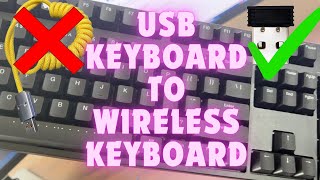
I want to get one for my Akko 5075S. Its said that its consumption is 5V... So... do I need 5V battery right?
No 5v battery is needed, ordinary lithium battery is enough, the module will provide power for the keyboard.
There are people who will pay you for units of this. Like me. Would you consider making this a product?
Sorry bro, this is just my hobby. So I don't accept customization.
Here I come my BBOX! Thank you so much!!!
Is it possible to apply the same steps to the controller? Of course, I will reduce the battery, but will these Bluetooth parts be compatible with it or is there another part dedicated to this? Thanks in advance and I appreciate your help I use Google Translate
Game controllers are not supported. There are no game controller key codes in the module program. Regarding Bluetooth, any device that supports Bluetooth keyboard is compatible with this module
The usb connector of my keyboard has 6 pins. The first and the last pins are SG. the four pins in middle, are VCC, GND, D+ and D- (In that order) can i just ignore the SG pins and follow your tutorial?
SG is the shield ground, which can be ignored. follow the tutorial All keyboard data lines only need four lines: VCC, GND, D+, and D-
😂i like the jokes
thank you, my daughter said she also likes candy and wants me to exchange candy for toys with her next time. 😁
Amazing video, would this module work with Blackmagic Editor Keyboard? Thank you
Sorry, I don't have the information of this keyboard, so I can't be sure. As long as your keyboard is a standard USB-HID protocol, it can be used perfectly. 99% of the keyboards on the market use the standard USB-HID protocol.
Great video, thanks for sharing! I want to design and 3d print some handles to mount to the edges of my keyboard that contain an integrated trackball mouse and mouse buttons, while also making the keyboard wireless. Any ideas on how I could make this work? I'm assuming that I would need the WSCOME Dual interface KB/M unit, but I'm not sure that's the best option available for what I need. Do you have any recommendations?
It sounds like a good idea. My suggestion is that the battery capacity must be large and there should be enough space for the battery.
Any idea why I would be seeing flashing red lights on this instead of blue?
The flashing red light is the charging indicator, indicating that the battery is being charged. The working status indicator is always red, indicating the wired working mode, the blue flashing light is waiting for Bluetooth pairing, the blue light is always on, and the blue and red light together are always on, indicating the 2.4g wireless mode.
@ thank you!
@@villegasm3 ^.^
Cool video! One question, do you notice any input delay with this method? I want to convert my gaming keyboard.
Has the same latency as a regular wireless keyboard
Just ordered WBT-V3, can't wait for it to arrive.
😃👍
thankyou so much for the video ZEBRONICS Zeb-MAX Chroma Premium Mechanical Gaming Keyboard I've the keyboard and want to modify but I'm not sure can you please make a video over it i would be very much thankful to you please !!!!!!!
Sorry, brother, I don't have this keyboard, so I can't make a modification video for this keyboard for you.
very cool! thank you so much for the video! super useful and i'm getting the module with the buttons on the case thanks to the vid! as i'm waiting to get it, i was wondering, with your setup with your keyboard and battery size, how long does a battery charge last? i understand it's dependent on usage but i was just wondering for your specific set up so that i have a reference number to work from. thanks!
I can see that you are a DIY veteran. I am glad to meet a friend who has the same hobby as you. The module with the shell and keys should be WBT2, using a 3400mAh 18650 lithium battery. The charging current is 1A, and it can be fully charged in about 4 hours. If the charging cable used is of better quality, the charging speed will be faster. When the module itself is working, the current is about 0.02-0.03A, and the power consumption is less than 0.1W at 3.7V, which is almost negligible. In other words, the actual battery life depends entirely on the power consumption of the keyboard itself.
if i have a wired keybaord with only a usbc port, can this module be used?
Yes, leave a message for the type-c interface when placing an order, and an adapter will be given
Nice Work Bro... can you provide me the product link of the module thanks in advance love from India
www.wscome.com/product/wired-keyboard-converted-to-wireless-keyboard-diy-kit/ This is the module I used in the video. It has been updated to the latest wbt-v3 version. If you don’t need the built-in one, I recommend using the dual-interface wbt2 module, which can convert the mouse and keyboard into wireless at the same time.
Can I get the product links Please
www.wscome.com/
Works great, is there a software to edit the hot keys ?
yes
Hey! Really nice work. Is this available without the case and the battery? I couldn't find it on your website.
Still figuring out your language😂😂
So then watch quiet and shut up
😁
Just bought mine, now I need to get a battery from my kid's toys. Seriously though, what are the volt and amp battery requirements?
bro, I replied to your email, maybe you didn't see it. Please use single cell lithium batteries. The voltage of a single LiPo battery is between 3.3v and 4.2v, which varies depending on the amount of power. The power of the module itself is very small, only 0.07 watts. Therefore, any lithium battery will provide enough power for the module, what matters is the power consumption of the keyboard you are using, as the keyboard needs to draw power from the module. In most cases, I would recommend using a 3000 mAh Li-ion battery. If your keyboard has a lot of lights, the power consumption will be high, so you can increase the battery capacity. The higher the capacity, the better. Be sure to note that it is absolutely forbidden to reverse the power supply in any case, the wrong positive and negative terminals will burn the chip instantly.
Or you can connect several lithium batteries in parallel to increase the capacity, please note that it is parallel connection, not series connection.
How does Bluetooth pairing mode work? Does the led switch work?
Use the shortcut keys to switch the module to Bluetooth mode, and then pair Bluetooth in the operating system in the same way as other Bluetooth devices.
@@jamjam2219 is there a shortcut for pairing mode for Bluetooth or it’s just auto pairing mode when nothing is connected? I’m trying to make a wireless foot pedal basically
@@rpegelectronics There is no shortcut, if you want to connect quickly, please use 2.4g wireless mode, permanent connection, no need to pair. Please note that this module only supports keyboards and mice that use the USB-hid protocol, unless your game controller uses the USB-hid protocol for keyboards and mice.
does this work with already wireless keyboards? Like could I plug a Logitech wireless usb device into your device, then make my keyboard work with 8 devices by using the alt method?
No problem, supports switching wireless keyboards to 8 devices
I recommend using the latest wbt2 module, which comes with batteries and supports switching between mouse and keyboard at the same time.
thank you, bro! I was able to turn my keyb into wireless with these vids! Just waiting for a slightly thinner lipo battery to come. since my keyb didn't have a usbC hole, I made one by drilling 2 holes and cutting the middle between them i have one question tho, how are you able to change the sleep timer function? where is the software that can be used? Didn't happen to see it on your site
Lagsri
Key put in calutar arigasri moble make you
can you tell this module name??
This module has been discontinued due to code compatibility issues. All functions have been ported to wbt and wbt2 modules, if you need, please buy wbt and wbt2. Both modules can perfectly support 8 devices to switch quickly!
$30 😂😂😂😂
What are the battery details ? Does this work with macro keys? Also, can you measure input latency on 2.4Ghz ?
3.7V lithium battery, the larger the capacity, the better, not less than 2000 mAh. I haven't tested the specific delay value, but I feel very good when playing CS with this module, and I don't feel any obvious delay
What's the wattage on your battery, and how long does it last? 5V on how much mah you use here?
I'm using a 2000 mAh battery here, so the bigger the better if the size is right. In the latest wbt2 modules I use a 3400 mAh battery. The duration of use depends on the power consumption of the keyboard, which varies from model to model. The module itself consumes very little power. The operating current is only about 0.02A
@@jamjam2219 can it take power directly from USB C? Or does it have to be directly wired in to the battery?
@@andrewelgin It is possible to draw power directly from the usb-c without installing a battery.
Nate Gentile I don't know who u are
Please tell me what is the module number
The module model used in this video is WBT-V3
Are they resposive?
yes,very sensitive
will this work with ThinkPad keyboard with the Trackpoint? ie. SK8855
Supports all keyboards and mice using the HID protocol
not for gaming whats the latency?
In 2.4g mode, it has the same latency as a regular wireless keyboard with no noticeable delay. I use this modular keyboard to play World of Tanks every day.
this video blew my mind, the visuals were stunning!
thank you
Can you connect the module to a usb hub?
The module does not support most USB hubs. If you need the keyboard and mouse to work together, you can buy the latest WBT2, which has dual interfaces to support keyboard and mouse to convert wireless and quickly switch computers.
You are the saviour
thanks but you might wanna get a better accent cuz i barely understood some stuff i like your sarcastic humor btw
thank you I told my daughter that everyone loved this video and that the toy batteries she spent were well worth it. My daughter asked me to thank everyone. I rewarded her with candies again, and then my wife scolded me for giving the child too many candies. Now, well, not only do I have to pay my daughter with candies as a reward, but also buy clothes and bags to coax my wife. This is too expensive.
man you need to stop talking under your nose and actually try to explain, thanks
Would you just be kind and have some respect against people who have some effort to try to help other people, u keyboard warrior !?
I want to ask if MOD007 Akko worlds or with this only?
Brother, I don’t quite understand what you mean. Can you explain it in more detail?
@@jamjam2219 ah I was thinking if it is working with Akko mod007 keyboard
@@jamjam2219 can it be used for MOD007 Akko V1 keyboard?
@@RyanKoh-tv2rj I haven't tested this model of keyboard. The module is based on USB HID protocol, and all keyboards based on HID protocol can be used. You can check whether your keyboard model uses HID protocol.
This looks great, Ive got a corsair v70 mk2, i really dont want to pull it apart, so i was thinking would it be possible to put the kit into a plastic electronics project box for example? I was thinking of 3d printing a box perhaps to fit under the keyboard and just plug the keyboard into the project box for example. That way i can plug and play ie plug keyboard into project box that contains the modules and battery.
Absolutely. In fact, one of my works is a 3D printed box for this module.
It was interesting
thank you.bro
I'm interested in your device but have a few questions. 1. When the device is connected to a computer via USB-C cable will this function like a normal USB device or can it only be used as wireless? 2. Can this be used to connect a wired gamepad controller and be recognised as an x-input device?
1. When the type-c data cable is inserted, you can use the shortcut keys ctrl+alt+shift+w to select the wired mode. At this time, the module is the same as a normal USB device, and data can be transmitted through the data cable. You can also use the shortcut keys ctrl+alt+shift+q to select Bluetooth or ctrl+alt+shift+e to use the wireless 2.4g mode. 2 The module does not support game controllers because there is no code written into the game controller
Hi. I have the module and i use it to connect my keyboard and a diy trackpoint mouse. But i cannot connect both, trackpoint mouse and keyboard at the same time (using a USB multiple extension). Do you know any way to perform this?
@@kanando15 Yes, brother, this WBT-V3 does not support most USB hubs, it only has one interface. So I made WBT2, which has two interfaces, so the mouse and keyboard can be used at the same time.
@@jamjam2219 WoW. How can i made wbt2? Please help :(
@@kanando15 www.wscome.com/product/highly-recommendedwired-keyboard-converted-to-wireless-keyboard-diy-kit-v4-version-dual-interface-supports-keyboard-and-mouse-conversion-at-the-same-time/
This is Great, Hope the WBT-V3 doesn't have keybindings/shortcuts so i can use it
Hi, bro can you be more specific? I don't quite understand what you mean.
@@jamjam2219 on your previous video's you explained that you use shortcuts programmed on this PCB, is there a version where you have no shortcuts like this? Shortcut Keys: Ctrl+Alt+Shift+1 to switch to the first device, Ctrl+Alt+Shift+2 to switch to the second device, Ctrl+Alt+Shift+3 to switch to the third device, and so on. This supports up to 8 devices for switching Press the power button once to turn on Press the power button twice in a row to turn off Ctrl+Alt+Shift+Q (Bluetooth mode) Ctrl+Alt+Shift+W (Wired mode) Ctrl+Alt+Shift+E (2.4GHz wireless mode) Ctrl+Alt+Shift+F1 (Restore factory mode, press for 10 seconds) Right Ctrl+F5 (Open player) Right Ctrl+F8 (Next track) Right Ctrl+F11 (Volume switch) Right Ctrl+F6 (Previous track) Right Ctrl+F12 (Calculator) Right Ctrl+F7 (Pause/Play) Right Ctrl+F10 (Volume down) Right Ctrl+F9 (Volume up)
@@classified_legendary All of them have shortcut keys. Maybe I will release a version without shortcut keys in the future.
@@jamjam2219 Thank you, that would be Great, i understand there will have to be a toggle switch to change from WIFI to Bluetooth to Cord to make it fully usable
Can we make a multipoint connect version of this? Or make a wireless KVM switch that can switch between two PCs with no(minimum) delay! Here is my use case: I work on Windows laptop(Personal) and Macbook(Work) in parallel. Though Logitech MK850 is serving my purpose, I feel much comfortable with my Redragon K552. I like the TKL layout of K552 and is good enough for most of my usage. I was looking for a way to convert that into a wireless keyboard with minimal cost so I don't have to abandon it and spend on a new wireless mechanical keyboard again. Open for thoughts and ideas. Please help. :)
Now it has been modified to version 3, which supports multi-point connection. You need two wireless receivers, and you can switch between the two PCs in milliseconds directly through ctrl+alt+shift+1 or ctrl+alt+shift+2 in Windows and Mac. Bluetooth can also complete the switch, but the switching speed of Bluetooth is 2-3 seconds slower than that of the wireless receiver.
There is also a latest dual-interface version that supports switching between keyboard and mouse at the same time
Can you please post the link to the case stl file?
ok,drive.google.com/file/d/16kIvRALIIy1jRxHb5navXoYljvEaFahx/view?usp=drive_link
Are there any noticeable delay with the inputs of the keyboard when using this method?
There is no noticeable lag, I am playing World of Tanks with this mod
Does this work while the battery is charging? I just ordered the module but didn't bother to check 😅. Also... Does it notify you when the battery is running low?
The remaining power will be displayed in Bluetooth mode, but because everyone uses different batteries, the power display may be inaccurate. The keyboard can still be used when charging. But please note that the module supports transmission via data cable. So if it is plugged into the USB port of the computer for charging, please press ctrl+alt+shift+e at the same time to adjust to wireless 2.4g mode or ctrl+alt+shift+Q in Bluetooth mode.
@@jamjam2219 Um... I'm using windows 10. Currently the most widely used operating system.
I need to know if it works for mouse or if this only works for keyboards, I want to modify my mouse Also, great video 🖤
Several people emailed me asking if the mouse was supported, so I modified the firmware to work with the mouse.Please rest assured to buy. I also want to ask, I replied to your email, can you receive my email? I want to know if my reply email went into the spam folder? thank you
@@jamjam2219 Oh, I already receive the email, and thank you for respond. I have another question about the product. This is also compatible with wired game controllers, because the Azeron Cyro, the mouse I want to modify, have mouse, keyboard, and game controller characteristics. Thank you for the help, I'll buy the product very soon.
@@williamschrodinger thank you, This module does not support game controllers because there is no code for game controllers in the program. Only keyboard and mouse are supported.
Oh well, thanks anyway, I'll see if I can fix the compatibility issue, I'll buy the product soon.
Excellent tutorial, thank you! ❤
Your comment makes me very happy.