
- Видео 21
- Просмотров 72 085
Joyce Zerda
Добавлен 16 дек 2011
Sharing quick and short iPad Edtech walk-throughs whenever I get the chance.
Creating Your Own AR Experience : An Eyejack Tutorial
Sharing an AR tutorial talk I did for TagPros Children. A complete walkthrough on how to create an augmented reality experience for artworks.
Просмотров: 6 454
Видео
Exploring the World of AR
Просмотров 1813 года назад
Presented at EduTech Philippines 2021 A talk on AR in the classroom with my good friend and fellow ADE, Jessica Demegillo. Below are will be timestamps and links of the examples we shared and talked about. 01:19 - ruclips.net/video/Jpsm2td2yPA/видео.html 02:33 - ruclips.net/video/PMDD7EJwhWs/видео.html 03:14 - Measure app (iOS only) ruclips.net/video/HbLe4rHQI_I/видео.html 05:34 - "Top 5 Educat...
Debugging Music in GaragaeBand (but really... it’s audio editing)
Просмотров 3043 года назад
A talk made for YFIT students on how a musician debugs music. It is a simple introduction to audio editing and mixing on GarageBand.
Creating a video lesson intro with Clips v. 3.0
Просмотров 2,2 тыс.3 года назад
Learn how to navigate the new updated version of Clips by Apple
All You Need to Know About GarageBand (Part 1)
Просмотров 3944 года назад
*RE-UPLOADED* Was invited to showcase GarageBand to a group of teachers and students at DLZS and this is part 1 of the session. Excuse the camera quality (nothing much we can do with the current bandwidth), Google Meet was struggling because we had over a hundred participants. 🥳🎉 Got kicked out of the meet a couple of times and I didn’t get to finish my walk through, so that’s coming soon in “P...
“Say So” by Dojo Cat (GarageBand Cover)
Просмотров 4394 года назад
Made for a GarageBand walk through session tutorial for high school students.
Drawing animation on Keynote with iPad
Просмотров 55 тыс.4 года назад
Tutorial for creating animations with Keynote using the iPad and Apple Pencil
Gamify your online class (Kahoot, Quizlet and Gimkit)
Просмотров 3584 года назад
Bring the same kind of gamification from the classroom to your zoom, google meet, or teams session because you can!
Editing photos with Keynote & Procreate
Просмотров 5754 года назад
Use Keynote and Procreate to edit photos. Everything done on an iPad Pro.
Clips by Apple 4: Scenes and Live Titles
Просмотров 1174 года назад
Explore the 360 degree background and add subtitles fo your videos
Clips by Apple 3: Animoji and text
Просмотров 1504 года назад
Series of nugget tutorials for Clips by apple. This episode shows you how to replace your videos and pictures of people with an animoji. Also, you can now add text in perfect timing!
Clips by Apple 2: Zooming Photos and Adding Stickers
Просмотров 1294 года назад
Series of nugget tutorials on Clips by Apple. This episode focuses on adding and zooming into pictures. Also on using the animated sticker library.
Clips by Apple 1: Recording clips and adding posters
Просмотров 4734 года назад
Series of nugget tutorials for Clips by apple. This episode is on recording clips into the app and adding posters.
“You are the Universe” by Brand New Heavies (cover)
Просмотров 1315 лет назад
“You are the Universe” by Brand New Heavies (cover)
Making iBooks with Pages (tutorial)
Просмотров 1,3 тыс.5 лет назад
Making iBooks with Pages (tutorial)
“That’s What I Like” (Garage Band Cover)
Просмотров 9146 лет назад
“That’s What I Like” (Garage Band Cover)
“I Don’t Wanna Live” (Garage Band Cover)
Просмотров 1876 лет назад
“I Don’t Wanna Live” (Garage Band Cover)






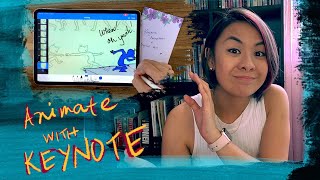


This is our generational Miss Silliman. Thank you for all your contribution to our Alma Mater!
Thank you very much for sharing
Joyce this was so nice to watch. Thank you for sharing!
Great video. Do you have something more 'beginner'?
If only you skip the unnecessary intro and telling us you prefer to use spotlight search to open an app … 😒
I have a feeling that the app has stopped working. Does this happen to you too?
Could you make a tutorial for Panels?
amazing!
Thank you for walking me through this process . ❤
That was great! People don’t realize what can be done with just the core Apps. Simply wonderful.
This is horrifying
how long have you been using the app? ive loved it since 2009 but i know it goes all the way back to the first apple keynote presentation! surrised more people dont know about it and its awesome features. do you know if this is how they make their presentations?
Repeatedly, when I am done creating and "getting the artwork ready", it gets to a 100% and it's stops, , continues rolling nonstop. Is they something I am doing wrong?
Could be size of your gif. Try exporting your image and gif again and seen if it works. Hope you get to figure it out!
Wow !! thats very well explained... you should be making more videos to help users like us
Hello. Could you please send the picture about human movements, which you use secondly in the program, to my email address. Thank you so much.
Love it Joyce! Thanks for sharing!
I think she is pretty underrated
Great tut
What is the name of this song , you sung it good lol that I have to see it .
Creep by radiohead
Hi Joyce, stumbled upon your video today. Lovely way to use keynote to create animations. Thanks for sharing 👍🏽👍🏽👍🏽
Hello... This is amazing..
Do you do consulting?
Hello! Yes, I do some consulting for edtech or would love to help out in building your ideas. You can reach out with this email: missteachertech@gmail.com
My question is after creating the AR and have our QR.. let's say I want print out the work frame it and hang on my wall, while printing the art do I still need to add the QR code? Or it's embaded automatically when we create
Hi! Yes, you would still need to provide the QR code if you want new users to see the AR. You can add it to the description of your artwork. However, if you will be using assigned devices you can scan it once. As long as that device is signed into the same account, Eyejack will be able to identify the artwork’s animation. Hope this helps!
I ask because I saw an eyejack frame hang on the wall in my guys house.. I opened the app focused on the art and it displayed.. but I didn't see the QR on the art
I like your video very much
Welcome back!
Loved it very useful. Will definitely try it. Thanks
the title of the song is the opisit of what im looking for
thanks for the tutorial madame
Thank you Ms. Joyce, for sharing your knowledge. GOD bless
I just found this channel. I do love it. Please make more video.
Can't believe after watching 100s of hours of cartoon network that this much effort is there in making them.
Really helpful
it can be also used for story boarding
Great joyce !!! Thank you
Outstanding imagination
Nice - thank u
Wow wow….. awesome
ang galing nito! i'm trying it out now!
Just a question could this work in FCP ?
This was A really good tutorial!
I like it! I like your hair too!!! :D
Is that an 11inch iPad?
So, UnderRated Video. It needs more views
this video has been so helpful. thank you!!
Nice...
Nice 🙏
Loved this lesson. So fun. Thank you.
Muito legal, Joyce (cool, Joyce)!
lmao i did this too keynote is pretty efficient for animating tbh
You are a genius! New subscriber. Is it possible to make inspiration videos with text with keynote or iMovie? Thanks 💟