
- Видео 54
- Просмотров 198 024
Simply Excel
Великобритания
Добавлен 1 мар 2021
Simply Excel gives you Excel tutorials, hints and time saving tips. The channel is aimed at novice Excel users who want to expand their knowledge and gain more confidence in using the software and those who want to become more efficient in their use of Excel.
Introduction to Excel - Easy to Follow for Complete Beginners
This tutorial gives you a no-jargon, easy to follow introduction to Excel to help you find your way around and carry out some common tasks. If you've not used Excel before or have limited experience, I'm hoping this video will give you the confidence to start using it.
00:17 - Creating or opening a workbook
00:53 - Tour of Excel
01:18 - Navigating the ribbon
01:48 - Referencing a cell
02:06 - The formula bar
02:58 - Adding and renaming sheets
03:20 - Zooming in and out
03:32 - Navigating around a sheet
03:42 - Selecting and referencing a range
04:12 - The selector
04:31 - The move handle
05:31 - The fill handle
06:02 - Selecting columns and rows
06:46 - Resizing and autofitting columns and rows
08:00 -...
00:17 - Creating or opening a workbook
00:53 - Tour of Excel
01:18 - Navigating the ribbon
01:48 - Referencing a cell
02:06 - The formula bar
02:58 - Adding and renaming sheets
03:20 - Zooming in and out
03:32 - Navigating around a sheet
03:42 - Selecting and referencing a range
04:12 - The selector
04:31 - The move handle
05:31 - The fill handle
06:02 - Selecting columns and rows
06:46 - Resizing and autofitting columns and rows
08:00 -...
Просмотров: 1 256
Видео
How to Highlight Overdue Dates in Excel - Simple Tutorial
Просмотров 25 тыс.3 года назад
This tutorial shows you how to highlight overdue dates in Excel using Conditional Formatting. It also shows you how to combine multiple criteria, for example an unpaid and overdue invoice.
Really Easy (and Useful!) Advanced Filter Trick in Excel
Просмотров 5673 года назад
This tutorial shows you an easy and useful trick to use the Advanced Filter to get a subset of your data filtered by rows and columns.
Automatically Number Rows in Excel - 3 Simple Methods
Просмотров 18 тыс.3 года назад
This tutorial shows you how to automatically number rows in Excel using 3 simple methods: the Fill Handle, the ROW() function and using a Table. 00:25 - Using the Fill Handle 02:01 - Using the ROW() function 02:50 - Using a Table Related videos: 5 Great Reasons to use Tables in Excel ruclips.net/video/aKjX3JHIQjw/видео.html
3 Really Useful Date Functions in Excel
Просмотров 3653 года назад
This tutorial introduces 3 really useful date functions in Excel: EOMONTH, which returns the last day of the month a specified number of months before or after a start date. EDATE, which returns a date a specified number of months before or after a start date. WORKDAY, which returns a date a specified number of working days before or after a start date, and can also exclude specified holidays. ...
How to Transpose Data in Excel
Просмотров 2613 года назад
This tutorial shows you how to use the Transpose paste option to switch columns and rows around.
How to Use the IF Function in Excel
Просмотров 7623 года назад
This tutorial shows you how to use the IF function in Excel, including how to use nested IF functions to evaluate against multiple criteria. For Microsoft 365 users, please also see my video on how to use the newer IFS function which simplifies evaluating multiple criteria: ruclips.net/video/QyFeC7pEXoM/видео.html
How to Use the IFS Function in Excel
Просмотров 8 тыс.3 года назад
This tutorial shows you how to use the IFS function in Excel, and demonstrates how much more simple it is than using nested IF functions.
How to Press Enter in Excel and Stay in the Same Cell
Просмотров 2,1 тыс.3 года назад
This tutorial shows you how to press enter in Excel, for example to complete the entry of a formula, and stay in the same cell you were working in.
Introduction to Date Calculations in Excel
Просмотров 9403 года назад
This tutorial shows you some of the common date calculations you might want to do in Excel and the functions you can use to do them. 00:13 - Get today's date using TODAY() 00:34 - Get current date and time using NOW() 00:47 - Calculate today plus x days 01:01 - Calculate current date and time plus x days 01:10 - Calculate number of days between dates 01:28 - Calculate number of days between dat...
How to Autofit a Column in Excel
Просмотров 8 тыс.3 года назад
This tutorial shows you how to autofit a column or row in Excel to accommodate all of your data. It also shows how to autofit multiple columns and rows and the whole sheet, plus the keyboard shortcuts for doing this. 00:17 - Autofit a column 00:35 - Autofit multiple columns or a whole sheet 00:53 - Keyboard shortcut to autofit columns 01:13 - Autofit a row 01:34 - Autofit multiple rows or a who...
How to Start a New Line in an Excel Cell
Просмотров 1553 года назад
This short tutorial shows you how to start a new line in an Excel cell.
How to Sort Alphabetically in Excel
Просмотров 9 тыс.3 года назад
This tutorial shows you how to alphabetize data in Excel. It also shows how to sort data alphabetically on multiple columns.
How to Divide in Excel - Quick and Easy Tutorial
Просмотров 943 года назад
This tutorial shows you how to divide numbers in Excel by typing the calculation into a cell and by using cell references. Please subscribe to my channel for more Excel tips.
How to Add in Excel - Quick and Easy Tutorial
Просмотров 873 года назад
This tutorial shows you how to add in Excel by typing the sum into a cell, using cell references and using the AUTOSUM and SUM functions. Please subscribe to my channel for more Excel tips.
How to Create a PDF in Excel - in less than a minute!
Просмотров 1103 года назад
How to Create a PDF in Excel - in less than a minute!
How to Subtract in Excel - Quick and Easy Tutorial
Просмотров 24 тыс.3 года назад
How to Subtract in Excel - Quick and Easy Tutorial
How to Multiply in Excel - Quick and Easy Tutorial
Просмотров 2333 года назад
How to Multiply in Excel - Quick and Easy Tutorial
How to Move Columns and Rows in Excel the Easy Way
Просмотров 32 тыс.3 года назад
How to Move Columns and Rows in Excel the Easy Way
How to Insert Images in Excel - 3 Easy Ways!
Просмотров 8323 года назад
How to Insert Images in Excel - 3 Easy Ways!
How to Create Charts in Excel - 5 Minute Tutorial
Просмотров 1993 года назад
How to Create Charts in Excel - 5 Minute Tutorial
Troubleshooting Phone Numbers Missing 0 in Excel
Просмотров 4,6 тыс.3 года назад
Troubleshooting Phone Numbers Missing 0 in Excel
How to Use the IFERROR Function in Excel - Simple Way to Avoid Errors in Your Formulas
Просмотров 2933 года назад
How to Use the IFERROR Function in Excel - Simple Way to Avoid Errors in Your Formulas
How to Remove Table Formatting in Excel - In Just 3 Clicks
Просмотров 14 тыс.3 года назад
How to Remove Table Formatting in Excel - In Just 3 Clicks
How to Use Flash Fill in Excel - This Will Save You Time!
Просмотров 363 года назад
How to Use Flash Fill in Excel - This Will Save You Time!
How to Find and Remove Duplicates in Excel - Easy Ways to Clean up Your Data
Просмотров 2633 года назад
How to Find and Remove Duplicates in Excel - Easy Ways to Clean up Your Data
How to Calculate Percentage in Excel - Clear and Simple Explanation
Просмотров 473 года назад
How to Calculate Percentage in Excel - Clear and Simple Explanation
How to Use the COUNTIFS Formula in Excel
Просмотров 243 года назад
How to Use the COUNTIFS Formula in Excel
How to Use the SUMIFS Formula in Excel
Просмотров 2403 года назад
How to Use the SUMIFS Formula in Excel
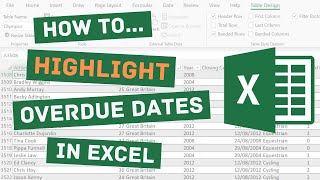








Thank you so much ❤
I racked my brain trying to figure out why all of a sudden the row numbers were blue and the "fill series" was grayed out - after watching your video, I did see that there was a filter on the column that had the "fill series" grayed out - I cleared the filter on the column as you said in your video and now the row numbers are black and the "fill series" is no longer grayed out - thanks for your tip !!
These are amazing! You're helping me study for a MOS exam. Super easy to follow and I like how you're breaking it down and giving an example of why we would use the formula instead of just being like, "input the formula like this". Thank you <3
Thank you
THANK YOU,!!!!!
Your Exel training is amazing thank you 🙏
Thank You! You saved my excel spreadsheet! <3
Hello!!! Perfect for one year, what if I want it to be years?
This was extremely helpful. I needed to add filters to each column and this video was successful in assisting me.
Thanks easy straight forward without all the mumbojumbo.
What if i want it to also read another cell? Like for example, if a cell says CLOSED but the date is outstanding, I don't want the date to be red but revert back to automatic? I have a column that has a drop down with open, and closed. I have a column with rules that say if the date is outstanding, the text will turn red. I want the dates to go back to black when the other cell/column is switched to 'closed'. What formula would I use?? Please and thank you!
No it is not because I have only the first number ok and it was within the range but still when I drag it I have these funny things
Sorry. To add; I want multiple conditions met before formatting a cell. I.E. Due Date is less than TODAY() and progress (a column on my excel spreadsheet) < 100%. And that formatting applied the relevent cells in a column. Thanks.
Hi. Does this example also apply to excel on a Mac? I ask as it does not appear to work for me. Thanks.
Thank you very much
Perfect, unless some numbers have the leading zero and some don't. What do you do then, when you dont want a double zero, and you may have land lines and mobiles, all without spaces. I have this problem as an export from software from New Zealand, which wont accept a space in the middle of the number.
Live saver!!
First video I found that actually helped me. Thank you !
this video is not clear at all, the formula it doesn't showed at all
Well done and to the point!😊
Thank you so much it helped..
Damn useful - thank you for explaining this :-)
f11? I cannot get it
The "=row-row" formula for the table is the exact solution I was looking for!!! 😍😍 Thanks a lot!!! 🥰👏
HI, this was really helpful. Do you know what additional settings required when the names which by the sorting needed are from different language background? ie: latin, greek, arabic, cyrillic
Thank you very much . I was struggling with formatting part since very long time . With the help of your video , I could do it into seconds.
Glad it helped 👍
what do you mean by L mouse?
left
Thanks so much. Just what I was looking for :)
please share data file for practice
Is there a way to do this, but in excel? ruclips.net/video/zh6y3sGwImU/видео.html I’m trying make a form in excel for users to take a screenshot of something and paste it into a smaller area in excel. I would like the picture to automatically resize for the user in the form.
Thanks for useful information!
Hello, if we filter in the tabulated table, the order of the rows gets messed up. What is the solution? Thanks
Thanks for this, Lisa Doe referred me to u. Pls is there a way to adjust the width of two cells simultaneously in excel without affecting the width of other cells. Just the way the width of two cells can be adjusted in ms word by highlighting the two cells and dragging the centre border to adjust the width. Looking forward for a response. Thanks.
This doesn't work anymore - why?
Hi, which method isn't working?
I do have a workbook with a long list of the Table Names which don't exist anymore. Strangly non of them listed in the formula & name manger. Does anyone knows how can I remove all these table names which have no date and actually don't even exist?
How to disable this option
Nice, I didn’t realise you could even do this.
I’m glad it was useful 🙂
Thank you
I'm glad you found it useful :)
Madam please make on automatically fast letter capital with not using formula.
Tell me in keyboard shortcuts, I don't use mouse
Thanks alot
I’m glad you found it useful
Mdm, please share this Excel File for practice.. Email usmaniqbal102@gmail.com
Well well well.... Always wondered what the unit measures for column width and row height were based on. Very handy. Thanks
👌🏽
Noice👌🏽
I didn’t realise that a ym in DATEDIFF just gave you the extra months, nice job!
Great job
Thank you! Glad you found it useful
@@SimplyExcelVideos yes
Very clearly explained at a sensible pace for the fat finger brigade.😊
I’m so glad you found it useful :)
Really helpful thank you!
Glad it was useful for you 👍