
- Видео 4
- Просмотров 1 376 389
IVIEW
Добавлен 12 июн 2017
Iview Memo Pad Promo
With the iView Memo Pad, have a place for your little tots draw pictures, writing the alphabet and more without having to worry about scrubbing crayon or pencil markings from the wall once your little one is done drawing. Students can use the memo pad as scratch paper for mathematic and scientific equations, drafting papers, taking notes and more. Kids and parents alike can use the memo pad to write notes and record messages to communicate easily. Whether it’s a sweet note or grocery list, use the memo pad for all your writing and drawing needs. Order directly from our website at: ishop.iviewus.com/products/memo-pad-8-5-flex-lcd-writing-tablet-with-built-in-magnet-and-voice-recording or i...
Просмотров: 464
Видео
How to update firmware on your IView tablet
Просмотров 1,3 тыс.6 лет назад
If your IView device requires a firmware update, the following video is a step by step instructional on how to update your tablet. Contact us at IViewus.com/support for any additional questions.
HOW TO RESET WINDOWS WHEN YOU FORGET YOUR PASSWORD
Просмотров 1,2 млн6 лет назад
Did you forget your password? Do you want to reset your device to factory settings? This video instructs an easy and quick way to reset your windows device! FOR USERS WITH WINDOWS TABLETS You will need to connect a keyboard with a physical cord and connect via USB to the tablet and follow the same steps.
HOW TO RESET YOUR ANDROID TABLET
Просмотров 167 тыс.6 лет назад
HARD RESET ANDROID TABLET Make sure that your device is completely powered off before you begin the reset procedure. The buttons vary from device to device; familiarize yourself with the buttons on your tablet. You will find the volume buttons, a return button or both. Please press and hold the Volume button and the power button for a few seconds (If your tablet has a Return button, press and h...


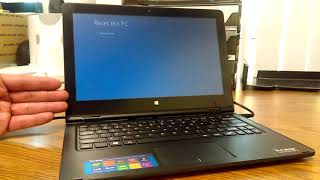

Selecting troubleshoot, reset pc, remove everything I get “there was a problem resetting pc message
It just switches on no reboot menu
It says too much storage is on the device...
Thank you. It's resetting now. I hope it works.
So good, we got given a computer so we have had to take all info off as it was not done. So easy and scary at the same time 😆
Thank you for making this video it helped me a lot
You are amazing
its been six yrs and this just helped me today thank u
Hey man my computer has been locked for many years and today you helped me even after 6 years you can help someone
Thank you very much you help me today. Have a blessing day🙏🏾
Checking from 2024 and this work!!! Saved me time
Thank you thank youuuuuuuu
Cheers mate
I don't work 😢
Your video is great! Kindly just answer if possible that if I reset my laptop will all the photos I downloaded and the all the picture folders will be deleted?
Thank you very much it worked to reset my laptop keep going doing so great uploaded videos
If your pc never gets to the windows login screen then this option is unavailable. My pc reboots to a recovery screen with options all requiring a password..
In 2024, and this was very useful and it worked right from the start. Thank you .
Thank you sm!!!!! I was going CRAZY, this solved my problem. 👍🏻
Is it working on Windows XP?
Didn't work. Different options that what you were gett8ng
It doesnt work
I love my old tablet back
Thanks for the info it works out great 👍
Thank you so much this is helpful I swear
1000th comment💀
It didn’t work
🎉you're the best
Thank you so much 🙏🏾 I was about to loose my head
Thank you kind sir
Thank you ❤
It's been about to 1 years and this helped me out❤
Incredibly accurate 😂 it also just helped me today 🎉 thanks dude
Will it delete all the files in the laptop?
if i select save my files, does it remove only password? or not please sir tell me.. :/
It just worked for my Hp Laptop thanks so much!
Thanks for your help. I was able to reset an old laptop following these steps. I was going through it with this laptop.
This was by far the simplest explanation Ive ever had! Thank you so much. Resetting as I type this! 🎉
After following all the steps, it gives me a message 'unable to reset your PC. A required drive partition is missing '. Any other suggestions?
This really helped me thank you!
6 years later And it works! Thank you so much!
Mine takes me back to choose options anytime I click troubleshoot
Straight to the point. You’re a gem 💎
Good job
Thanks ❤
I dont post comments on RUclips but I had to for this! thankyou very much!
Do you need to reinstall windows after the reset?
Thank you!
Omg you're a life saver thank you
Fake Video