
- Видео 91
- Просмотров 143 063
RS Computer Solutions
Добавлен 16 окт 2022
How To Make Your Computer Faster & Speed Up | Windows 11 PC | 2024
How To Make Your Computer Faster & Speed Up Your Windows 11 PC.
Welcome to my channel RS Computer Solutions.
Description:- Welcome to my channel RS Computer Solutions.
Description:- This video shows you, How to Clean C Drive In Windows 11 for more free space, better load times, and increased system performance! (This is a Complete Step by Step Tutorial)
About This Channel
The intention of this channel is to provide practical knowledge about the Windows server, Print Server Management, Active Directory, Group Policy Management, Windows Problem Solution, Computer Tips and tricks, Virtualization, Router Configuration, Tech Product review, and VMware Center.
how to clean local disk c windows 11,how...
Welcome to my channel RS Computer Solutions.
Description:- Welcome to my channel RS Computer Solutions.
Description:- This video shows you, How to Clean C Drive In Windows 11 for more free space, better load times, and increased system performance! (This is a Complete Step by Step Tutorial)
About This Channel
The intention of this channel is to provide practical knowledge about the Windows server, Print Server Management, Active Directory, Group Policy Management, Windows Problem Solution, Computer Tips and tricks, Virtualization, Router Configuration, Tech Product review, and VMware Center.
how to clean local disk c windows 11,how...
Просмотров: 68
Видео
How to Set a Password on Windows 11 | 5 Easy Method
Просмотров 443 месяца назад
Welcome to my channel RS Computer Solutions. Description:- In this video demonstration You will learn how to Set a Password on Windows 11. About This Channel The intention of this channel is to provide practical knowledge about the Windows server, Print Server Management, Active Directory, Group Policy Management, Windows Problem Solution, Computer Tips and tricks, Virtualization, Router Config...
How to download and install AnyDesk on Windows 11 2024 | Step-by-step installation guide.
Просмотров 2203 месяца назад
Welcome to my channel RS Computer Solutions. Description:- In this video, we will see How to Install AnyDesk on Windows 11. So let us see how to Download AnyDesk and Install AnyDesk for Windows 11 PC In this video tutorial can be applied for laptops, desktops, computers, and tablets which run the Windows 11 operating systems like Windows 11 Home, Windows 11 Professional, Windows 11 Enterprise, ...
How To Remove Windows 10 User Password | How to Disable Windows 10 Login Password |2024
Просмотров 1073 месяца назад
Welcome to my channel RS Computer Solutions. In this video I am going to show How To Remove Password From Windows 10 or How to Disable Windows 10 Login Password in Simple and easy Steps. Learn how to disable user account logon if you have Windows 10. About This Channel The intention of this channel is to provide practical knowledge about the Windows server, Print Server Management, Active Direc...
How to Download and install MariaDB on windows 11 | 2024
Просмотров 2553 месяца назад
Welcome to my channel RS Computer Solutions. Description:- In this video demonstration, You will learn how to Download and install MariaDB on Windows 11. About This Channel The intention of this channel is to provide practical knowledge about the Windows server, Print Server Management, Active Directory, Group Policy Management, Windows Problem solutions, Computer Tips and tricks, Virtualizatio...
How to Install and configure NPS server 2022 | RADIUS server windows 2022
Просмотров 1 тыс.3 месяца назад
Welcome to my channel RS Computer Solutions. Description:- In this video demonstration ,You will learn How to Install and configure NPS server 2022. IAbout This Channel The intention of this channel is to provide practical knowledge about the Windows server, Print Server Management, Active Directory, Group Policy Management, Windows Problem Solution, Computer Tips and tricks, Virtualization, Ro...
Perfect Ways to Remove DHCP Role from Windows Server 2022.
Просмотров 1674 месяца назад
Welcome to my channel RS Computer Solutions. Description:- In this video demonstration You will learn how to Remove DHCP Role from Windows Server 2022. About This Channel The intention of this channel is to provide practical knowledge about the Windows server, Print Server Management, Active Directory, Group Policy Management, Windows Problem Solution, Computer Tips and tricks, Virtualization, ...
How to Install and Configure WSUS on Windows Server 2022
Просмотров 2,4 тыс.5 месяцев назад
How to Install and Configure WSUS on Windows Server 2022 Welcome to my channel RS Computer Solutions. Description:- In this video demonstration I’ll walk you through how to install and configure the WSUS update server on Windows Server 2022. You can use the Windows Server Update Services (WSUS) update server to deploy Microsoft product updates (Windows, Office, SQL Server, Exchange, etc.) to co...
Dell EMC Storage Unity Family: Remove/Install Disk Drive
Просмотров 1115 месяцев назад
Welcome to my channel RS Computer Solutions. Dell EMC Storage Unity Family: Remove/Install 2.5" Disk Drive About This Channel The intention of this channel is to provide practical knowledge about the Windows server, Print Server Management, Active Directory, Group Policy Management, Windows Problem Solution, Computer Tips and tricks, Virtualization, Router Configuration, Tech Product review, an...
How to Setup Microsoft Remote Desktop Connection | Microsoft Remote Desktop
Просмотров 2,8 тыс.6 месяцев назад
Welcome to my channel RS Computer Solutions. Windows 11 - How to Setup Microsoft Remote Desktop Connection | Setup Microsoft Remote Desktop Use the Microsoft Remote Desktop app to connect to a remote PC or virtual apps and desktops made available by your admin. The app helps you be productive no matter where you are. Getting Started Configure your PC for remote access first. Download the Remote...
How to Demote a Domain Controller (Step-by-Step Guide)
Просмотров 1876 месяцев назад
How to Demote a Domain Controller (Step-by-Step Guide) Learn how to demote an Active Directory Domain Controller, both gracefully and forced. In this example, I show you how to gracefully demote a domain controller from an active directory domain, and then show you how to force remove an offline domain controller from the domain. Windows Server Video Tutorials for Beginners: This is a step by s...
Windows Server 2022 Tutorial: Creating Users and Admin Privileges
Просмотров 9236 месяцев назад
Welcome to my channel RS Computer Solutions. Description:- In this video demonstration You will learn How to Create a New User on Windows Server 2022 and Allow Administrators Privilege. About This Channel The intention of this channel is to provide practical knowledge about the Windows server, Print Server Management, Active Directory, Group Policy Management, Windows Problem Solution, Computer...
How to Extract the INF File from an Exe file for HP Printer Driver.
Просмотров 4546 месяцев назад
Welcome to my channel RS Computer Solutions. Description:- In this video demonstration, you will learn How to Extract the INF File from an Exe file for HP Printer Driver. About This Channel The intention of this channel is to provide practical knowledge about the Windows server, Print Server Management, Active Directory, Group Policy Management, Windows Problem Solution, Computer Tips and trick...
How to Rename Administrator Account using Group Policy | Server 2022
Просмотров 3507 месяцев назад
How to Rename Administrator Account using Group Policy | Server 2022 Welcome to my channel RS Computer Solutions. Description:- In this Video, I will show you how to rename administrator account using GPO (Group Policy). We will create a GPO and link it to an OU that will rename the local administrator account on domain joined Servers. Renaming the administrator account will reduce the chance o...
How to Delete pagefile.sys in Windows 11 | 2024
Просмотров 2,2 тыс.7 месяцев назад
Welcome to my channel RS Computer Solutions. Description:- In this video demonstration I will show how to delete Pagefile from C Drive in Windows 11. Create More Free Space in C Drive. About This Channel The intention of this channel is to provide practical knowledge about the Windows server, Print Server Management, Active Directory, Group Policy Management, Windows Problem Solution, Computer ...
How to Active Windows Server 2022 with a License Key | Microsoft original License.
Просмотров 3,3 тыс.7 месяцев назад
How to Active Windows Server 2022 with a License Key | Microsoft original License.
How to Configure Account Security policy in Group Policy Management.
Просмотров 1538 месяцев назад
How to Configure Account Security policy in Group Policy Management.
How To Configure DHCP Failover On Windows Server 2022: The Easy Way
Просмотров 1 тыс.8 месяцев назад
How To Configure DHCP Failover On Windows Server 2022: The Easy Way
How to Install and Configure DHCP Server in Windows Server 2022.
Просмотров 2778 месяцев назад
How to Install and Configure DHCP Server in Windows Server 2022.
How to Install and Configure Windows Deployment Services in Server 2022
Просмотров 6798 месяцев назад
How to Install and Configure Windows Deployment Services in Server 2022
How To Install Software Using Group Policy | Software Deployment Group Policy
Просмотров 3199 месяцев назад
How To Install Software Using Group Policy | Software Deployment Group Policy
How to install Print Server on Windows Server 2022
Просмотров 2,1 тыс.9 месяцев назад
How to install Print Server on Windows Server 2022
How to Use Microsoft Teams 2023 | Teams Complete Video.
Просмотров 23110 месяцев назад
How to Use Microsoft Teams 2023 | Teams Complete Video.
How to Add Domain Controller to an Existing Domain | Server 2022
Просмотров 56210 месяцев назад
How to Add Domain Controller to an Existing Domain | Server 2022
How to Create Schedule Meeting on Google Meet | How to Join
Просмотров 46310 месяцев назад
How to Create Schedule Meeting on Google Meet | How to Join
How to Create Incremental and Full Backup from Veeam Backup System.
Просмотров 2 тыс.Год назад
How to Create Incremental and Full Backup from Veeam Backup System.
How to Add VMware vCenter Server to Veeam Backup and Replication 12
Просмотров 2,5 тыс.Год назад
How to Add VMware vCenter Server to Veeam Backup and Replication 12
How to Deploy a Virtual Machine from a Template (vSphere 8.0)
Просмотров 836Год назад
How to Deploy a Virtual Machine from a Template (vSphere 8.0)
How to Install and Deploy Shared Printer on Domain users Through Group Policy in Server 2022
Просмотров 6 тыс.Год назад
How to Install and Deploy Shared Printer on Domain users Through Group Policy in Server 2022
How to create clone virtual machine in VMware vCenter.
Просмотров 1,2 тыс.Год назад
How to create clone virtual machine in VMware vCenter.







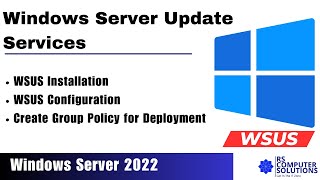

I really hate videos with no spoken instructions. How are we supposed to know WHY certain things need to be done or changed?
5G kih ????Pashe lakha to ashe na
Half of time you entered creds?!
Hi, Thak you support helpful sir,👍
Ip address printer ka dalna he ya pc ka
Mtlb hostname me jo IP he vo kiska dalna he
WORKS SUPERBLY
Fake Video
Nice vídeo, how can i download the vCenter Converter? ESXI website i vould not
After disabling the pagefile and restarting windows it shows up a message, that there is a problem and an automatically pagefile was created. My Windows 11 Home Pro with 32GB RAM. Great! So it does not work for me.
Excellent video! Can I configure while offline or does it have to be done online? I’m new to all this and I’m currently building up a server at my workplace.
thank you for valuable teaching
You are welcome
do i need internet connection?
no audio -- going very fast --- very bad
Thanks for your video
Most welcome
clear concept...........can i add share printer to printer server. (USB Printer)
If I use a projector, does it display the computer screen or the phone screen?
how about IP adress, should we change it
It should be applicable to client computers, right? But is there a way to set a password too, along with renaming the local administrator user name?
Yes , possible to set all domain user computer local administrator password using GPO
Что за роль NPAS?
This does not work with Opera workspaces, the tabs upon unlocking will be put into the same workspace by default.
Warning: DcGetDcName(GC_SERVER_REQUIRED) call failed, error 1355 A Global Catalog Server could not be located - All GC's are down. Warning: DcGetDcName(PDC_REQUIRED) call failed, error 1355 A Primary Domain Controller could not be located. The server holding the PDC role is down. Warning: DcGetDcName(TIME_SERVER) call failed, error 1355 A Time Server could not be located. The server holding the PDC role is down. Warning: DcGetDcName(GOOD_TIME_SERVER_PREFERRED) call failed, error 1355 A Good Time Server could not be located. Any solution ?.
Done that (share the network printer via gpo) 2 years ago in a 2019 server and due to a spool exploit/ CVE or something each time a client runs gpupdate I had an error. The only way get around it was to stop deploying the printer this way. Did MS mitigate the problem?
Thanks for the video. I have a virtual machine that has the root user set to read-only and I can't manage it anymore. Can I create a new administrator user to control it and remove root from read-only?
If you are the admin user of the virtual machine then you can. To create new users with privilege and modify root user permission or delete from ESXi machine.
@@rscomputersolutions Works! Thank you very much
Nice Tutorial. 💕💕💕💕
How can i got this licence key for free
This is paid license , free not available........
2 Tah Phn Er Kase Colle Sorbocco Koto Dure AREo 2 tah Phm Colbe Fll Networke
why i do get redirected to ms store where there is no option to install??
A very ineffective approach to introduce delays between steps solely to increase watch time.
Kuya patulong nman ang hina kc sumagap ng signal tong router ko pano po kayy pwding gawen salamat po sa sagot sakali
Good video support helpfull Tips Thanks 👍👍👍👍🤝
Thank you so much
These videos are all the same...completely devoid of any explanations! Why did you choose those particular values to change? And where did the numbers you entered come from? Were they random; or did they fall into some range? If they're in a range, where do I find that range?
What if i have more than 16 physical cores?
Yes , need internet connection for license activation….
I have one like this. It was good in the beginning, but now it is bad. I don’t know why. Does it need to be updated?
Hello, how do I find the ESXi machine ip address? Best regards
Go to HOST and check hardware section for IP Address.........
Helpful video for active windows server original license, thank you for this video
Nice tips
Thank you
Thanks for the video! Kind regards.
Thank you for your comment
Clear concept, thank u
Welcome
Thanks Sir your video explanation helpful 💯👍👍👍
You’re most welcome
Hi, friend! Please write down how to block USB ports on managerial computers using security policies?
Ok I will upload a complete video for block USB port using group policy … Very soon….
Thanks for video support helpfull 🎉🎉🎉🎉🎉🎉🎉
Welcome…..
you install printer in server machine ? . i can't install printer in server install printer in user PC printer support USB only please help ..........
you install printer in server machine?.......Yes Why you can not install printer in the server. I didn't understand your question. Please your question again.......
thanks man for your reply . My server location in IT room no any printer in IT room . too many department users have Individual printers one printer use 8 users some department 10 users , 5 users . I need share department users have they own printer . they all in same domain difference static ip .
You can manage all department share printer centrally using group policy. Also you can deploy automictic install printer department wise. When you create a group policy than select printer location [ //Share computer name/printer name [Example; //RS-PC-01/HP LaserJet1102], This system no need to print server. or you can connect share printer in print server than apply GPO.
In domain pc can't access client side printer error is permission grant error
@@rscomputersolutions I think there were some tool tips that were part of another video edit. It was talking about esxi hosts "select storage" "select hard disk format" 1:32. I think it confused that guy.
What if a printer is directly connected to server via usb port.
You must install the printer on the print server and then deploy it to other users computer via active directory Group Policy
Hello po pano nyo po na access ang ip adress nyan saken po kac d ko mabuksan
Ang default na IP address ay ibinigay sa manual, ang mga mobile app ay awtomatikong kumonekta pagkatapos ay maaari mong baguhin ang password at SSID.
Nice Tutorial. Very helpful.
Thank you......
Thanks 🙏
Welcome.........
bro Don't make tips and tricks videos.make complete course series. make all videos senquce classes wise step by step. give a berif introduction about the topic and what is requirement to setup it in real network. show first network diagram before start tutorial .add English subtitles in your every videos tutorials. if you don't know hindi.share your I.T knowledge that you know on your RUclips channel.
Thanks for your advice, next time I will share a complete guide for Veeam backup and restore the system.
'promo sm'
Thank you.....
Thank you sir
Welcome.....
Nice Tutorial. Keep it up....
Thank you.....