
- Видео 16
- Просмотров 347 682
Air Graphix
Нигерия
Добавлен 15 дек 2014
Welcome to Air Graphix - The Designer's Companion. I am Aise Rexy, and I will be taking you through the Adobe Creative Suite - Adobe Photoshop, Adobe Illustrator and Adobe Indesign.
My aim is to provide you with tools, tips and tricks to inspire you with creative ideas to help speed up your workflow and make you a better designer/ editor.
Here you can develop Basic, Intermediate and Professional skills to boost your experience in:
Photoshop Editing
Photo Enhancement
Photo Manipulation
Digital Illustrations
Logo Creations
Branding designs
Publishing
Advert designs, etc...
I believe in solid foundations, so I'll often tend towards the basic principles of design, and we look at the business side of graphic design too! You need to be a successful graphic designer or as a hobbyist you can have more fun playing with these Programs, so make sure to SUBSCRIBE to the channel, LIKE the videos and SHARE to people who it would benefit.
My aim is to provide you with tools, tips and tricks to inspire you with creative ideas to help speed up your workflow and make you a better designer/ editor.
Here you can develop Basic, Intermediate and Professional skills to boost your experience in:
Photoshop Editing
Photo Enhancement
Photo Manipulation
Digital Illustrations
Logo Creations
Branding designs
Publishing
Advert designs, etc...
I believe in solid foundations, so I'll often tend towards the basic principles of design, and we look at the business side of graphic design too! You need to be a successful graphic designer or as a hobbyist you can have more fun playing with these Programs, so make sure to SUBSCRIBE to the channel, LIKE the videos and SHARE to people who it would benefit.
Avoid Mistakes: Editing Text on Scanned Documents in Photoshop
This video is an improvement of the previous video: ruclips.net/video/53nt5_pokEY/видео.html
In this video, you'll learn the secret way to edit texts on scanned documents using Adobe Photoshop.
This video shows you;
- How to identify the correct font used in a document
- How to download and install the font into your computer
- How to open your document in photoshop
- How to size, fit and replace texts on the page
- How to blend the color of the edited text
- How to blend the color and texture of the background for each line of texts
- How to make the edited text look as realistic as the original document.
The steps taught in this video can be applied to any high-quality black text on a white b...
In this video, you'll learn the secret way to edit texts on scanned documents using Adobe Photoshop.
This video shows you;
- How to identify the correct font used in a document
- How to download and install the font into your computer
- How to open your document in photoshop
- How to size, fit and replace texts on the page
- How to blend the color of the edited text
- How to blend the color and texture of the background for each line of texts
- How to make the edited text look as realistic as the original document.
The steps taught in this video can be applied to any high-quality black text on a white b...
Просмотров: 3 219
Видео
Expert Guide: How to edit and save changes to a Multipage PDF document in Photoshop.
Просмотров 5754 месяца назад
In this video, you'll learn the secret way to make changes to text in a Multipage PDF document and save those changes in that document without having to save them as separate files. The steps contained are also applicable in editing photos on pages of a scanned pdf or word document using Adobe Photoshop. This video shows you. - How to open the PDF document properly in Photoshop - How to change ...
Expert Guide: Editing Photo on ID Cards & Licenses in Photoshop
Просмотров 26 тыс.5 месяцев назад
In this video, you'll learn the secret way to change photos on an ID card or Driver's License. The steps contained are also applicable in editing photos on pages of a scanned pdf or word document using Adobe Photoshop. This video shows you. - How to remove the existing photo on an ID - How to preserve the frame to match with the new photo - How to create a smart layer that can be used to replac...
How to Change Signatures in a Scanned Document
Просмотров 2 тыс.Год назад
In this video, you'll learn the secret ways to add, remove or replace signatures on a scanned document. The steps contained are also applicable in editing signatures on pages of a scanned pdf or word document using Adobe Photoshop. This video shows you. - How to prepare the documents - How to prepare the signature to be used - How to open your document page into photoshop - How to cut out the s...
Expert Guide: Editing Text on ID Cards & Licenses in Photoshop
Просмотров 174 тыс.Год назад
In this video, you'll learn the secret way to edit texts on an ID card or Driver's License. The steps contained are also applicable in editing texts on pages of a scanned pdf or word document using Adobe Photoshop. This video shows you. - How to identify the correct font used in a document - How to download and install the font into your computer - How to open your document page into photoshop ...
Master Background Changes in Photoshop with These 3 Techniques
Просмотров 1,4 тыс.Год назад
This video shows you the 3 Easiest Techniques for changing any background in Photoshop! Learn how to easily cut out hair or complex edges using the various in-built tools inside of Adobe Photoshop, as we will learn them in-depth with the best settings for every situation. We will also cover how to make these tools completely non-destructive, so you can always make adjustments whenever you want....
How to Edit Text on Scanned Document in Photoshop
Просмотров 138 тыс.2 года назад
Here's a more refined and updated version of this video: ruclips.net/video/XwXKlV1iB7I/видео.html In this video, you'll learn the secret way to edit texts on pages of a scanned, pdf or word document using Adobe Photoshop. This video shows you; - How to identify the correct font used in a document - How to download and install the font into your computer - How to open your document page into pho...
How to make any Passport size photo with Photoshop
Просмотров 1 тыс.2 года назад
Download Adobe Photoshop 2020 - ruclips.net/video/_6QyU56_EGE/видео.html Making a Passport photo from shooting to printing could be way tougher than you think. In this video I show you how to correctly shoot a passport photo with your smartphone, size and crop your passport photograph in photoshop with this quick and simple tutorial. I'll give you all the image specifications and show you how t...
Adobe InDesign for Beginners
Просмотров 1662 года назад
In this short video, InDesign for Beginners, you are going to learn the basics you'll need to get started using Adobe InDesign. This video is for beginners. You don’t need any previous knowledge in InDesign, graphic design, or desktop publishing. We’ll start right at the beginning, working our way through step by step. Together, we’ll make a simple flyer, learning the tools and techniques neces...
Adobe Illustrator: The Basics for Beginners Part 2
Просмотров 1302 года назад
Link to part 1 of this video: ruclips.net/video/wp7kODy3CXI/видео.html Learn the basics of Adobe Illustrator and how to use the most common tools and functions to create vector art! This is not your typical tutorial, this is a very quick video showing as many of the basics as possible. This video is aimed at helping beginners learn how to use Adobe Illustrator easily and quickly. You don’t need...
Adobe Illustrator: The Basics for Beginners Part 1
Просмотров 3672 года назад
Link to part 2 of this video: ruclips.net/video/hTCOVqV4rvk/видео.html Learn the basics of Adobe Illustrator and how to use the most common tools and functions to create vector art! This is not your typical tutorial, this is a very quick video showing as many of the basics as possible. This video is aimed at helping beginners learn how to use Adobe Illustrator easily and quickly. You don’t need...
Adobe Photoshop Tutorial : The Basics for Beginners
Просмотров 7362 года назад
Adobe Photoshop Tutorial : The Basics for Beginners




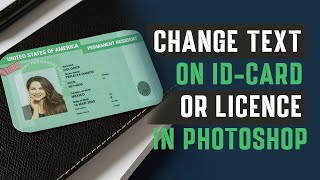




Hey I need your service
Hit me up on WhatsApp: +234 805 217 1215 or Telegram: @aise_rexy
yoo can u help me out mahn pls i also want it
Hit me up on WhatsApp: +234 805 217 1215 or Telegram: @aise_rexy
Hey can you create fake canadian driving license with my Photo...i will pay you for it
Hit me up on WhatsApp: +234 805 217 1215 or Telegram: @aise_rexy
nice job brother 🤯i love how fast you respond when reached out to on telegram🥳
How do I use your services?
Send me a message on WhatsApp: +234 805 217 1215 or Telegram: @aise_rexy
Hi i could do with your help on doing something similar. can you get in touch.
Sure. Hit me up on WhatsApp: +234 805 217 1215 or Telegram: @aise_rexy
What photoshop you use?
Photoshop 2023
Can I get the PSD link to this file 😅
Unfortunately, no. 😂
@ pls nah 🥲
I don't have any of them saved on my PC anymore. I just use them for examples and delete them after. I'm sorry 🙏😐
Please make a video on how someone can hold paper or any card with a written on it
Will do
I need your consultation
Hit me up on WhatsApp: +234 805 217 1215 or Telegram: @aise_rexy
Can you help me send the link, how to download Adobe Photoshop pls
getintopc.com/softwares/graphic-design/adobe-photoshop-2023-free-download-1758627/
@@airgraphix8860 can you help me edit the id ?
I need your services
Hit me up on WhatsApp: +234 805 217 1215 or Telegram: @aise_rexy
Need help bro bad
Hit me up on WhatsApp: +234 805 217 1215 or Telegram: @aise_rexy
App name bro
Adobe Photoshop 2023
Can you give a tutorial for wavy text. Fonts go from bigger to smaller.
Ok, will do
Whats thenaddress to get the font to change. Thanks
Whatfontis.com
Can you help me do mine
Sure. Hit me up on WhatsApp: +234 805 217 1215 or Telegram: @aise_rexy
Can you help with ID card
@jxae8334 sure. Hit me up on WhatsApp: +234 805 217 1215 or Telegram: @aise_rexy
Hi can u change my date of birth on my license, its for a Personal matter
Hit me up on WhatsApp: +234 805 217 1215 or Telegram: @aise_rexy
hey man any chace u can do mine? all good if i send a dm@@airgraphix8860
Excellent tutorial. Will you be creating one showing how to lift and change original text on ID cards?
I don't quite get your question, but if you're looking to changing texts on an ID card, I have a video for that.
This was so helpful.. Amazing video. Can you make a video on how to change and blend the picture?
I've got that. ruclips.net/video/462sYYr1B50/видео.htmlsi=1j-E8UX43993qWfe
please can you do a video on how to get photoshop for free , i have give up now
Unfortunately, I've done that twice now on my channel, but RUclips keeps taking down the video.
@@airgraphix8860 please can you give me link on that
Can you please edit my document?
Sure. Hit me up on WhatsApp: +234 805 217 1215 or Telegram: @aise_rexy
Can you please edit my document?
Sure. Hit me up on WhatsApp: +234 805 217 1215 or Telegram: @aise_rexy
PLEASE CAN I GET PHOTOSHOP APK FROM YOU
No, I don't have the apk app, just exe software. getintopc.com/softwares/graphic-design/adobe-photoshop-2023-free-download-1758627/
a video semone can hold DL OR ID CARD
Ok
How to make any Passport size photo with Photoshop. your video is too fast
Sorry boss. I'll recreate it.
your contact please
Can I get the link to the video on how to find the font
Here you go: ruclips.net/video/XwXKlV1iB7I/видео.html
Really grate
Thanks boss
What’s your telegram
Really good, thanka
You welcome boss
ruclips.net/video/V0C3ck9oqMk/видео.htmlsi=6LvJNX0j_zQ6_QcC Best video on how to edit id card too
ruclips.net/video/V0C3ck9oqMk/видео.htmlsi=6LvJNX0j_zQ6_QcC Best video on how to edit id card too
ruclips.net/video/V0C3ck9oqMk/видео.htmlsi=6LvJNX0j_zQ6_QcC Best video on how to edit id card too
ruclips.net/video/V0C3ck9oqMk/видео.htmlsi=6LvJNX0j_zQ6_QcC Best video on how to create id card using Photoshop...
ruclips.net/video/V0C3ck9oqMk/видео.htmlsi=pcWNDCkW53cV-b-x How to edit driver's license on Photoshop.. best video guys
The link is not working bruh. Is the video still available?
Hey what’s up,im wanted to know do u still help with this sort of thing l.
Sure I do. Hit me up on WhatsApp: +234 805 217 1215 or Telegram: @aise_rexy
When I put the number in it says it’s not working
Send me an email then: aiserexy@gmail.com
I'm greatfull this tutorial exist thanks a lot
You're most welcome
Do you know how to edit a DIVERS LICENSE IN PHOTOPEE IF SO CAN YOU PLEASE MAKE A VIDEO ON IT I NEED IT REALLY BAD ASAP IF YOU CAN
hello can u help me to to edit my id , its blurr 😢
Ok, send it over to me via WhatsApp: +234 805 217 1215 or Telegram: @aise_rexy Please note that there's no assurance that I'll be able to work on it, cus I'm really sure the extent to which the ID is blurred out.
I thank God I watched. Thank u so much i really appreciate u sharing this knowledge. How do i download and set up the tools
Download through this link getintopc.com/softwares/graphic-design/adobe-photoshop-2023-free-download-1758627/ The setup process is very easy to understand.
tkanks bro beaan waiting for this video, can u send me that usa id bro
Which USA ID?
Thank youuu!
Hi. I need you services to change 2 dates on a drivers license.
Ok, I believe you already messaged me, right?
Hi , i need some help in editing an image, how can i contact you?
Hit me up on WhatsApp: +234 805 217 1215 or Telegram: @aise_rexy
Very cool that you can get all those tools but I can't (for some reason)
How's that so? Are you using the same Photoshop version. Also, ensure that your workspace is set to Photography
Many people trying to edit them doctors excuses xD
Unethical, but life saving...
where can i see the patch tool? idont see any patch tool on mine?
It's on the left side of your Photoshop window. You can as well press "J" on your keyboard to activate it.
@@airgraphix8860 thankyou ❤️
That font is Helvetica, not Arial. You can tell by the capital R.
They are both very identical fonts.
Hello sir ❤ how to change photo in id card
Check out my previous videos, I have one on that.
I need you please