
- Видео 40
- Просмотров 1 056 244
Patrick Elliott
Великобритания
Добавлен 1 июл 2013
Welcome to Teacher Tips!
Home to educational 'How to videos' and much more.
This channel is dedicated to helping teachers and other educational practitioners understand the education system and how to create and design their very own resources.
Home to educational 'How to videos' and much more.
This channel is dedicated to helping teachers and other educational practitioners understand the education system and how to create and design their very own resources.
How to Change the Default Font in Microsoft Word
How to Change the Default Font in Microsoft Word
Setting a default font in Microsoft Word is an essential step in document creation that can save time and ensure consistency. In this tutorial video, we will show you how to set the default font in Microsoft Word, including the steps to change the default font in Word 2019 or Office 365.
The default font in Word is usually set to Calibri, but you may prefer a different font to suit your needs. By setting a default font, every new document you create will automatically use that font, rather than the default font set by Word. This can save you time, and ensure consistency throughout your documents. It's also important to note that you can chang...
Setting a default font in Microsoft Word is an essential step in document creation that can save time and ensure consistency. In this tutorial video, we will show you how to set the default font in Microsoft Word, including the steps to change the default font in Word 2019 or Office 365.
The default font in Word is usually set to Calibri, but you may prefer a different font to suit your needs. By setting a default font, every new document you create will automatically use that font, rather than the default font set by Word. This can save you time, and ensure consistency throughout your documents. It's also important to note that you can chang...
Просмотров: 30 310
Видео
How To Convert a PDF Worksheet into an Interactive Worksheet (Google Classroom)
Просмотров 6 тыс.3 года назад
How To Convert a PDF Worksheet into an Interactive Worksheet (Google Classroom) Interactive worksheets are a great way to engage students and enhance learning, and they're easy to create using Google Slides and Google Classroom. In this tutorial video, we'll show you how to create interactive and editable worksheets, and how to use them on Google Classroom. Whether you're an educator or a stude...
How To Create an Interactive Word Game in Powerpoint
Просмотров 55 тыс.4 года назад
How To Create a CVC Interactive Word Game in Powerpoint. This video tutorial will show you have to create an interactive game using PowerPoint. It is a great game to help learn different spellings and to make the process interactive and enjoyable. 👍 Like and follow my Facebook page : teachertips 🔴 Subscribe for more free teacher tips: ruclips.net/channel/UC19I7G2yjQlf2b0vcUqJycg 🎬C...
How To Create Worksheets Using Canva (FREE)
Просмотров 43 тыс.4 года назад
How To Create Worksheets Using Canva This video tutorial will walk you through how to create your very own worksheets using canva. Best yet, it is completely free! A pdf download link can be found on my Facebook page. 👍 Like and follow my Facebook page : teachertips 🔴 Subscribe for more free teacher tips: ruclips.net/channel/UC19I7G2yjQlf2b0vcUqJycg 🎬Classroom Resources Tutorials P...
How To Create Spelling Bookmarks In Powerpoint
Просмотров 3,2 тыс.4 года назад
How To Create Spelling Bookmarks In Powerpoint This video tutorial will walk you through how to design and create your own spellings and phonics bookmarks using PowerPoint. A pdf download link can be found on my Facebook page. 👍 Like and follow my Facebook page : teachertips 🔴 Subscribe for more free teacher tips: ruclips.net/channel/UC19I7G2yjQlf2b0vcUqJycg 🎬Classroom Resources Tu...
How To Create Phonics Flash Cards In Powerpoint
Просмотров 7 тыс.4 года назад
How To Create Phonics Flash Cards In Powerpoint. This video tutorial will explore how to create your very own phonics flashcards using PowerPoint. The flashcards will be based around phase 2 phonics - looking at the sounds /s/a/t/p/. A pdf download link can be found on my Facebook page. 👍 Like and follow my Facebook page : teachertips 🔴 Subscribe for more free teacher tips: ruclips...
How To Teach Spelling With Quizlet (Flash Cards)
Просмотров 3,6 тыс.4 года назад
How To Teach Spelling With Quizlet (Flash Cards) This video tutorial will talk through how Quiz can be an extremely useful spelling tool. Design, create and resource your own spelling words and flashcards. Find the perfect sets for your child or class in seconds. www.quizlet.com like and follow my Facebook page : ElyatTechTips 🔴 Subscribe for more free teaching tips: ruclips.net/ch...
How To Create a Passive Voice Worksheet (Classroom Resources)
Просмотров 7854 года назад
How To Create a Passive Voice Worksheet (Classroom Resources) This video tutorial will show you how to create a cut and stick passive voice exercise worksheet. This worksheet is based around passive voice sentence creation. It is a great activity for individual to practise their recognition of the passive voice. If you want to download this worksheet, you will need to join my Facebook group: fa...
Three Websites For FREE Interactive Worksheets
Просмотров 15 тыс.4 года назад
This video will show you 3 websites - where you can gain access to FREE interactive worksheets. If you have another great website - write them in the comment section below! 1. www.liveworksheets.com/worksheets/en 2. agendaweb.org/ 3. wordwall.net/ 👍 Like and follow my Facebook page : ElyatTechTips 🔴 Subscribe for more free computer tips: ruclips.net/channel/UC19I7G2yjQlf2b0vcUqJycg...
How To Create A Word Scramble Game In Powerpoint
Просмотров 109 тыс.4 года назад
How to create a word scramble game in Microsoft PowerPoint. This video tutorial will show you have to create a word scramble game using PowerPoint. It is a great game to help learn different spelling and to make the process interactive and enjoyable. Sound: samplefocus.com/samples/chime-notification-alert 👍 Like and follow my Facebook page : ElyatTechTips 🔴 Subscribe for more free ...
4 Websites For Free Children's Books (PDF)
Просмотров 25 тыс.4 года назад
4 great websites to download free PDF children's books! This video will show you 4 websites - that offer FREE pdf children's books. Each website is completely free and you do not need to sign up to gain access to their books. Disclaimer: These books are for personal use only. Please seek the permission of the owner to share their books. I am not sponsored by any of these sites. The selection is...
10 Websites For Free Worksheets!
Просмотров 44 тыс.4 года назад
10 great website to download free PDF worksheets! This video will show you 10 website that offers FREE pdf worksheets from maths to science. Each website is completely free and ones that I use regularly, as a teacher. I am not sponsored by any of these sites. The selection is completely based on my own opinion. If you have another great website - write them in the comment section below! 1. work...
How to Convert Multiple JPGs to a Single PDF (Free/Easy)
Просмотров 1,1 тыс.4 года назад
How to convert multiple jpg files to a single pdf. This video tutorial will show you two methods to convert a jpg file to a pdf. Method 1: Convert multiple jpg to a pdf booklet. Method 2: Convert each jpg to a pdf. This method will use the website: www.ps2pdf.com/ If you are like me and sometimes have lots of jpg/image files - that need to be converted - then this video is for you. 👍 Like and f...
How To Create a Worksheet in Powerpoint (Phonics) #3
Просмотров 3,6 тыс.4 года назад
How To Create a Phonics Worksheet in Powerpoint! This video tutorial will show you what diagraphs are and how to create an entire worksheet based around them. Font: fontlibrary.org/en/font/precursive 👍 Like and follow my Facebook page : ElyatTechTips 🔴 Subscribe for more free computer tips: ruclips.net/channel/UC19I7G2yjQlf2b0vcUqJycg 🎬Classroom Resources Tutorials Playlist: ruclip...
How To Create a Reading Worksheet in Powerpoint #2
Просмотров 1,2 тыс.4 года назад
How To Create a Reading Worksheet in Powerpoint #2
How To Create a Phonics Poster in Powerpoint (Classroom Resources)
Просмотров 1,9 тыс.4 года назад
How To Create a Phonics Poster in Powerpoint (Classroom Resources)
How To Create An Interactive Worksheet in Google Slides (Google Classrooms)
Просмотров 1,6 тыс.4 года назад
How To Create An Interactive Worksheet in Google Slides (Google Classrooms)
How To Create a Classroom Worksheet In Powerpoint #2
Просмотров 3,4 тыс.4 года назад
How To Create a Classroom Worksheet In Powerpoint #2
How To Create A Word Family Worksheet In Powerpoint (Classroom Resources)
Просмотров 1,1 тыс.4 года назад
How To Create A Word Family Worksheet In Powerpoint (Classroom Resources)
How To Create A Reading Worksheet In Powerpoint (Classroom Resources)
Просмотров 2,3 тыс.4 года назад
How To Create A Reading Worksheet In Powerpoint (Classroom Resources)
How To Create Alphabet Flash Cards in Powerpoint (Classroom Resources)
Просмотров 18 тыс.4 года назад
How To Create Alphabet Flash Cards in Powerpoint (Classroom Resources)
How To Create A Worksheet in Powerpoint ( Phonics/Classroom Resources) #1
Просмотров 1,4 тыс.4 года назад
How To Create A Worksheet in Powerpoint ( Phonics/Classroom Resources) #1
How To Create Classroom Resources in Powerpoint (Phonics)
Просмотров 7384 года назад
How To Create Classroom Resources in Powerpoint (Phonics)
How to Create Classroom Peg Labels in Powerpoint
Просмотров 3714 года назад
How to Create Classroom Peg Labels in Powerpoint
How To Create Classroom Tray Labels In Powerpoint
Просмотров 2,5 тыс.4 года назад
How To Create Classroom Tray Labels In Powerpoint
How To Merge Multiple Word Documents Into One In Seconds!
Просмотров 9284 года назад
How To Merge Multiple Word Documents Into One In Seconds!
How To Convert Word To Google Docs in Minutes
Просмотров 3,7 тыс.4 года назад
How To Convert Word To Google Docs in Minutes
How To Write Fractions In Word In Seconds!
Просмотров 5 тыс.4 года назад
How To Write Fractions In Word In Seconds!


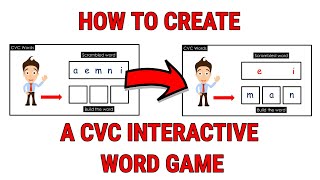






love you bro
The best video! It helped so much! I needed to watch it 10 times, but in the end I did it!!! THANK YOU!!!
Thank you!!!❤❤❤❤
Thanks so much!!
🥰🥰🥰🥰🥰🥰
Thanks
Politely asking if you could speak a tad slower... It was hard to follow. But thank you regardless 🙏
Thank you, bro!
Thank you, it was very easy to follow.
thank you calibri is disgusting and wants to bomb my house. I prefer Arial
Love it this is really helpful ❤
u saved my life
omg you are magic, way better than the Microsoft tutorial on their website LOL! AMAZE!!! Thank you for helping me with my uni assignment!
Very glad I could help - good luck on your assignment.
thank you so muchh! ❤
You're welcome 😊
Perfect ♐️👏🏽👏🏽👍🏼
What the hack. Why it's not working to me 😭
Thanks
this sucked.I went to the bottom line clicked enter and all my lines moved
Same
Thank you
Is it Free?
Concise and straight to the point. Cheers mate.
ugh, the terms for this programs are so confusing. I was looking for a tutorial where you could drive polylines (lines while extruding from their endpoints), but this is a table related video.
Thank you for the clear instruction..got it❤
Awsome! I could make it. I have never imagined powerpoint could be so interactive!
Brilliant thanks.
No check answers option? I'd love to see how students get corrected. Thanks.
thankyou for your information
I want the text to be on the line after spacing.
Bmun arrange in word
Thanks, I like your straight foward approach, you helped me with my assignment 😀
Thank you so much for this info.. really helpful. 👍🏻
When you do the three dash method to make a line and then make multiple lines, the bottom line is not the same height as the other lines. It even happened to you. How do you fix this?
Car is a CVC word 😉..thanks for the video!
Please can you also do a video on hyperlinks for Power Point
Super Helpful. Thanks alot for the detailed explanation
Short and sweet!!! Thank you from South Africa. 🇿🇦
Thanks
Thanks, but how do you stop the page numbering from restarting from the break?
Thank you so much for showing this! I love your accent so much!
Cheers matey
Thank you so much, great explanation and clear steps. I’m amazed that I was able do it on the first try. You are an amazing teacher. Quick ? Have you converted in a pdf? And maintained the animation? I’m looking for a tutorial on a drag and drop pdf. I don’t know if it possible in a pdf form
WORKS THANKYOU SOOO MUCH
thanx 👍
Wonderful
Thankyou so much
W video
thank you so much. It worked
Thanks the second method worked
Can this be applied to Android phones? My issue is the fonts with-in a page, app or any window. The font used is white and fat tubular. I don't know how to describe it but that font is un readable, to me. 1:33
Thank you so much for this. I can’t explain how much these lines make a resume look more polished. For so long I’ve been trying to do this with the table method, but I can never find out how to delete the table and keep the line without getting rid of the table. I’m really grateful for this video. I love the shortcut dash method.